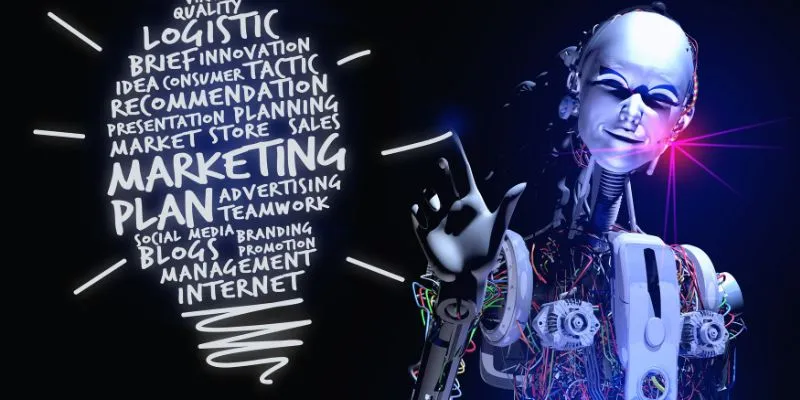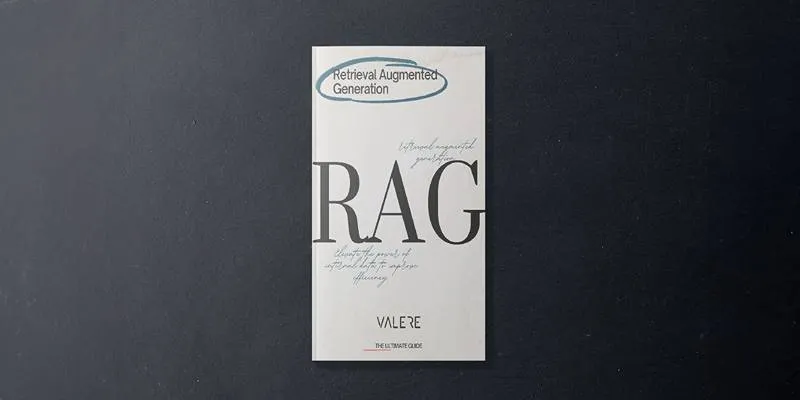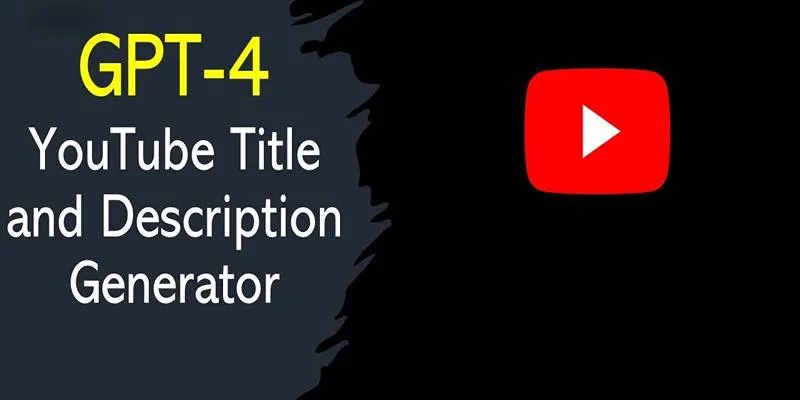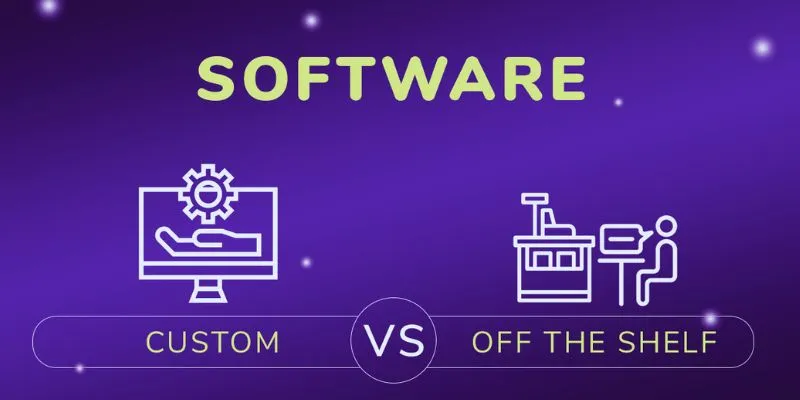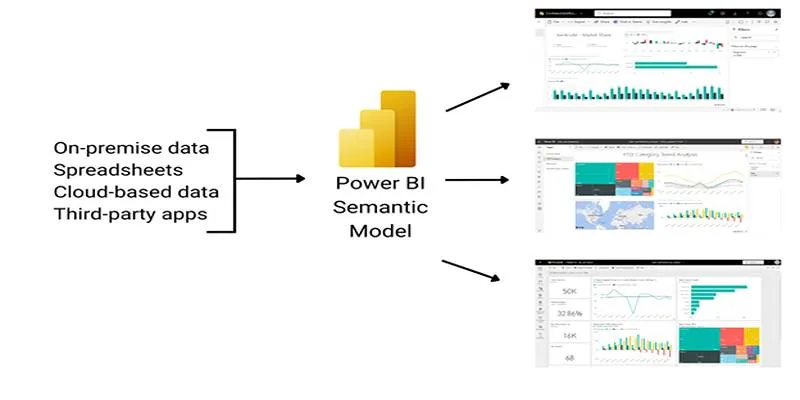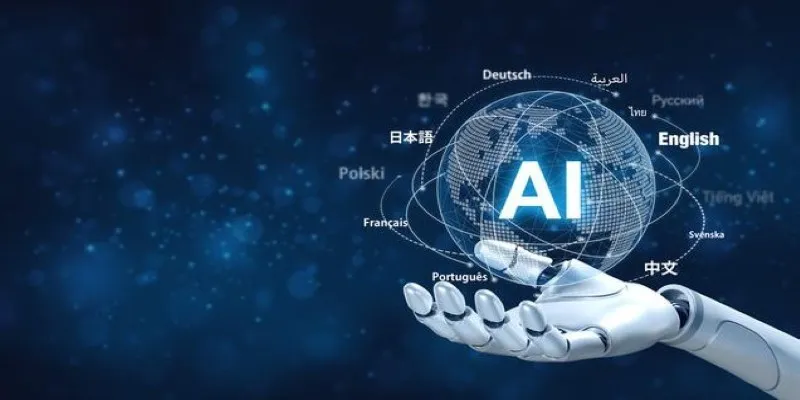In today’s fast-paced world, productivity is more than just managing to-do lists and calendar apps. To effectively manage your time, you need an upgrade, and that’s where AI, particularly ChatGPT, comes into play. While often seen as a tool for answering questions, ChatGPT is revolutionizing productivity for anyone looking to save time and accomplish more each day.
Whether you’re balancing remote work, handling student life, or aiming to stay organized without burning out, ChatGPT can streamline your workload in unimaginable ways. This post explores four practical and innovative ways to use ChatGPT to gain more time, reduce daily stress, and enhance your performance. Let’s dive in.
1. Speeding Up Research and Decision-Making

Decision fatigue is a significant productivity drain. Daily, you face countless choices—what to eat, how to plan a trip, which tools to use for work, and deciphering that odd Excel error. Each decision consumes time and mental energy. ChatGPT streamlines the decision-making process by delivering quick, relevant, and well-structured information instantly.
How ChatGPT Can Assist:
- Skip reading multiple blog posts by asking ChatGPT to compare task management tools by features, pricing, and user ratings in seconds.
- Planning a trip? Get a 3-day itinerary, top food spots, weather forecasts, and packing lists from ChatGPT all at once.
- Need a simple explanation of complex concepts like blockchain or legal terms? ChatGPT provides easy-to-understand explanations, eliminating the need to search for beginner guides or academic papers.
By using ChatGPT as your personal research assistant, you avoid distractions and save valuable time each week. It cuts through the noise, allowing you to make informed decisions quickly, with less effort and more confidence.
2. Drafting Emails, Messages, and Documents in Minutes
Consider how much time you spend writing daily—emails, meeting follow-ups, proposals, feedback, or even social media captions. While typing might be fast, it’s the thought process that consumes time. ChatGPT can help you generate drafts for various professional and personal writing tasks.
Tasks ChatGPT Can Assist With:
- Drafting a polite follow-up email after a meeting
- Creating a proposal from bullet points
- Writing a clear response to customer inquiries
- Crafting social media captions aligned with your brand tone
- Developing blog post outlines or product descriptions
For professionals working with words—marketers, consultants, salespeople, students—this is a significant time-saver. You’re not replacing your voice with AI; you’re starting with a helpful base that you can personalize quickly. It’s like having a writing assistant who never sleeps, reducing the mental pressure of facing a blank screen.
3. Creating Personalized Daily Plans and Task Lists
Starting your day strong can be challenging if you’re unsure what to tackle first. ChatGPT helps build a custom daily plan tailored to your workload, energy levels, and available time.
How It Works:
Communicate your needs to ChatGPT, such as:
- “I have 6 hours today, 3 work tasks, a gym session, and need to cook dinner. Help me schedule this.”
- “Help me create a time-blocked plan for a paper due in three days.”
- “Suggest a 45-minute productive morning routine before work.”
In seconds, you’ll receive a clear, achievable plan. ChatGPT even considers your preferred breaks or habits if mentioned. If your day changes, you can quickly regenerate a new version. This micro-planning minimizes wasted time and keeps you focused, acting as your AI-powered productivity coach.
4. Automating Repetitive Tasks Without Learning to Code
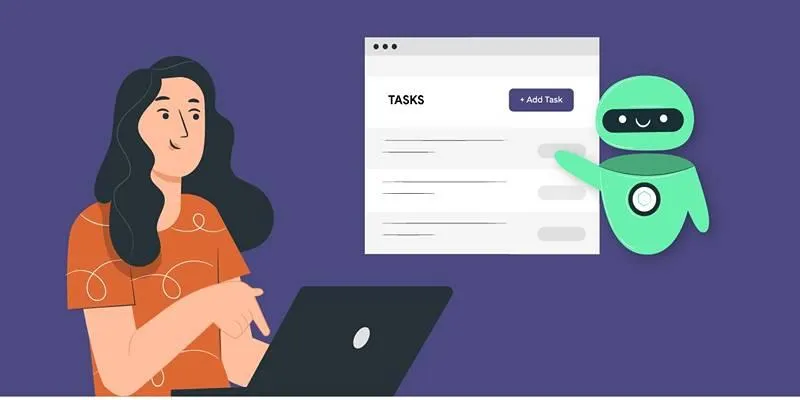
Automation once seemed exclusive to developers and tech experts. With ChatGPT, you can start automating repetitive tasks without writing a single line of code.
Examples of Automation with ChatGPT:
- Writing formulas for Excel or Google Sheets
- Generating email templates for different clients
- Converting data formats (e.g., CSV to JSON)
- Summarizing lengthy meeting notes or reports
- Writing scripts for daily reminders or scheduling emails
For instance, if you send the same client onboarding email weekly, ask ChatGPT to create reusable email templates with placeholders. Or, if you need to summarize long articles for your manager, paste them into ChatGPT for a quick summary, saving you at least 20 minutes.
ChatGPT can guide you through tools like Zapier or Notion automation, explaining steps in plain English. You don’t need to become an automation expert—ChatGPT simplifies the process, allowing you to focus on creative or strategic work.
Conclusion
While chasing productivity through new habits, apps, or hacks, sometimes all it takes is a tool already in your pocket—or browser. By leveraging ChatGPT for daily planning, writing, research, and even automation, you’re not just getting help from a chatbot—you’re creating more time for what truly matters. The minutes you save may seem small initially, but they quickly add up to hours.
Whether you’re a freelancer, student, business owner, or simply trying to stay organized, these four ways of using ChatGPT can transform your productivity. Try one today and discover how much more you can achieve without burning out.
 zfn9
zfn9